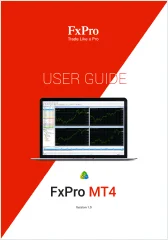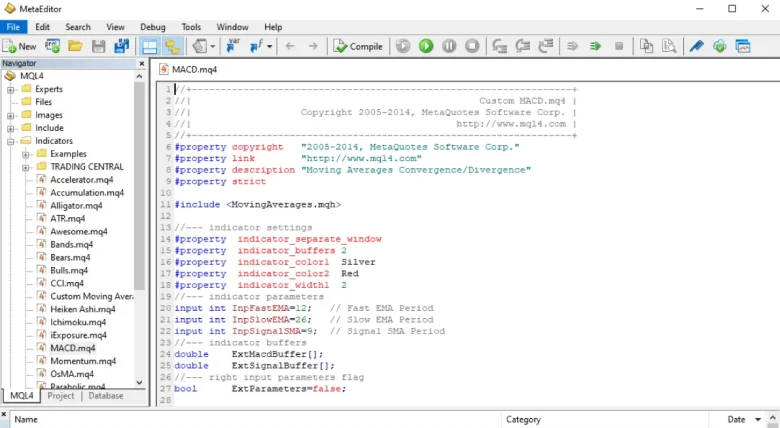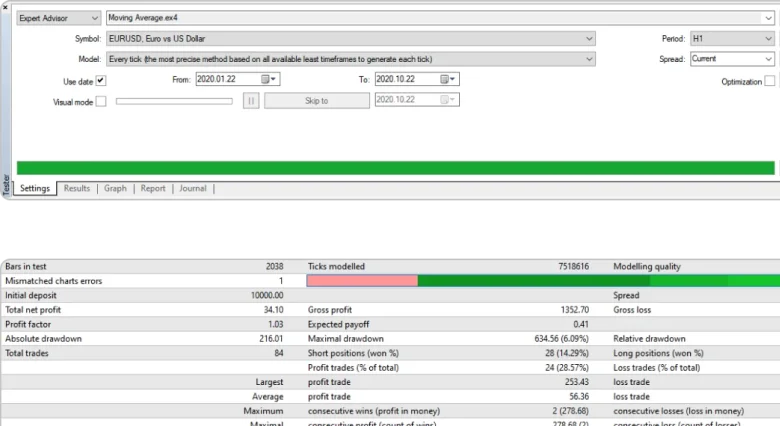Tranzacționați cu FxPro
Platforme de tranzacționare
Obțineți aplicația FxPro
uneltele traderului
Flux de știri de piață
Despre FxPro
Legal Information
Working at FxPro
Help Center
Fii Partenerul Nostru